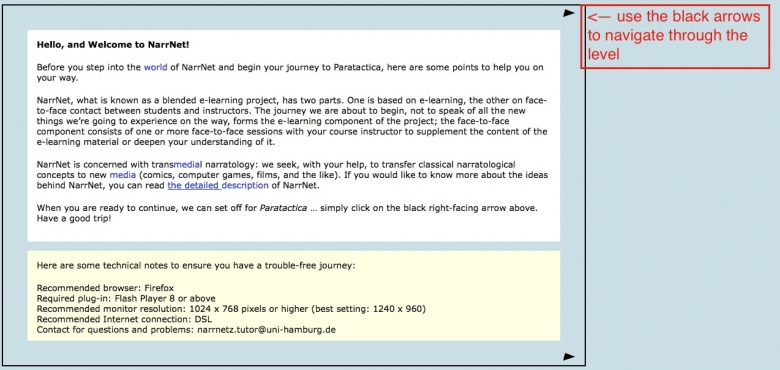1. Step: Member of the University of Hamburg or external user?
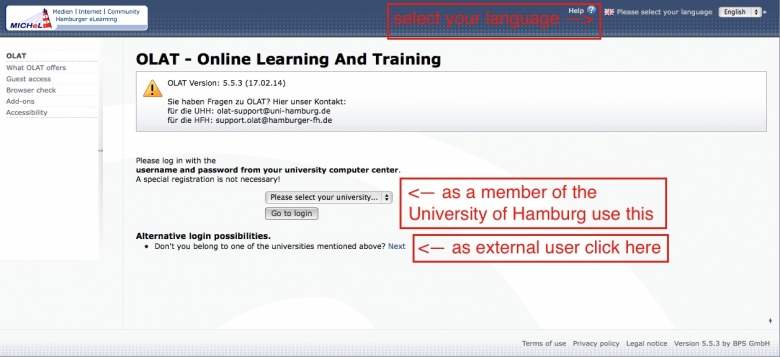
2a. As an external user enter your username and password that you got per email.
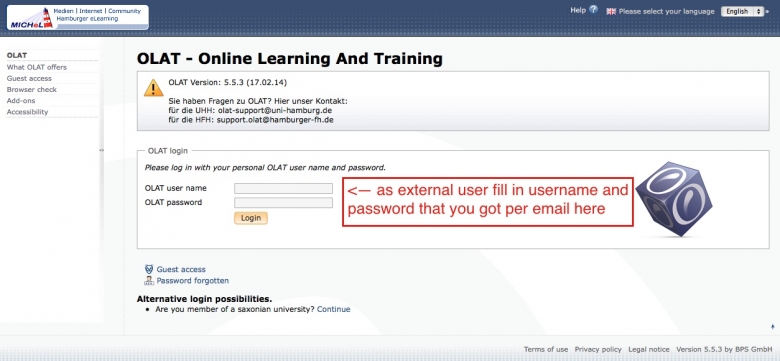
2b. As a member of the University of Hamburg you can use your STINE username and password to log in.
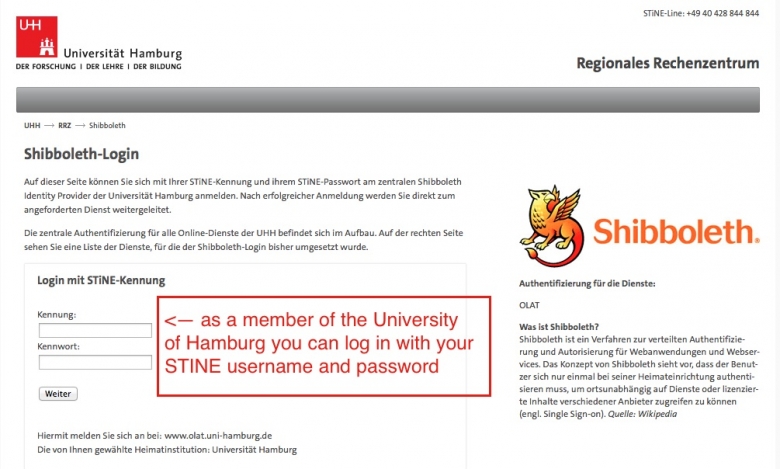
3. Welcome to OLAT: Choose "Lernressourcen".
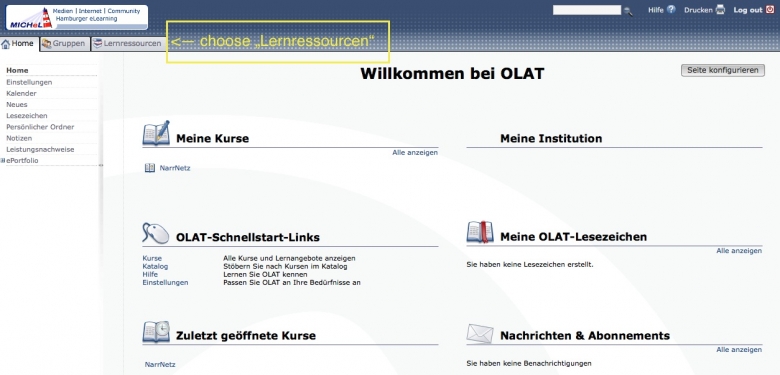
4. Click on "Suchmaske" to find NarrNetz
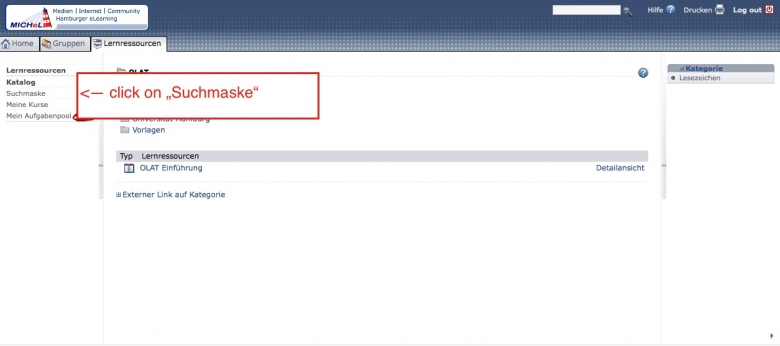
5. Search for NarrNetz.
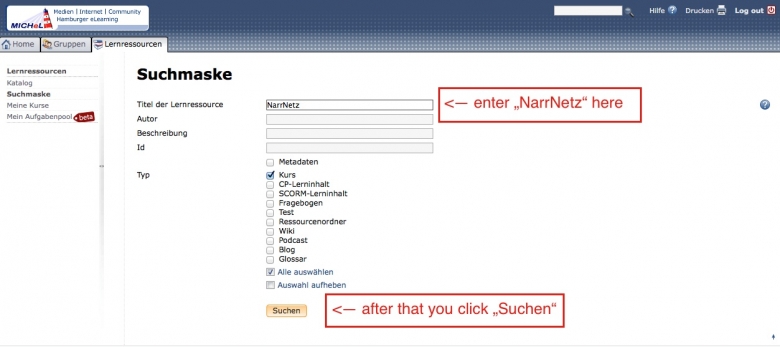
6. Select the NarrNetz course.
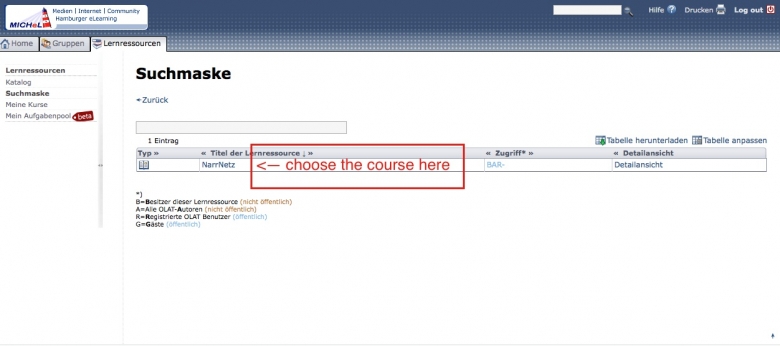
7. Select the latest version of NarrNetz in the left column.
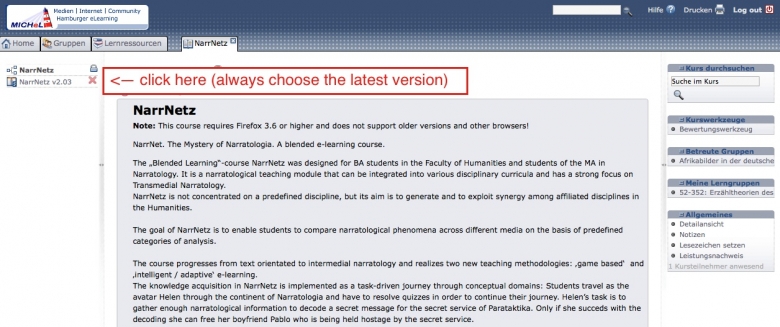
8. Click on "SCORM-Lerninhalt" to start the game.
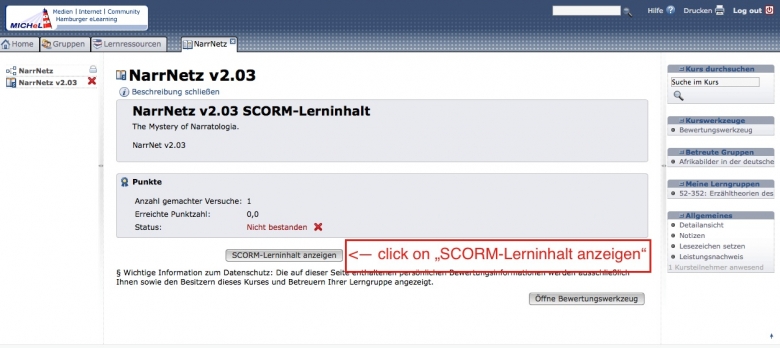
9. Select your language and start playing.
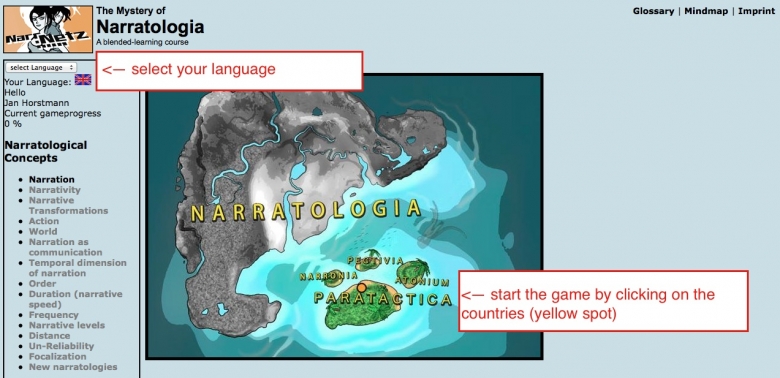
10. Navigate through the levels.