
Start by pressing the button labelled ‘Start a new identification, and display best characters’.
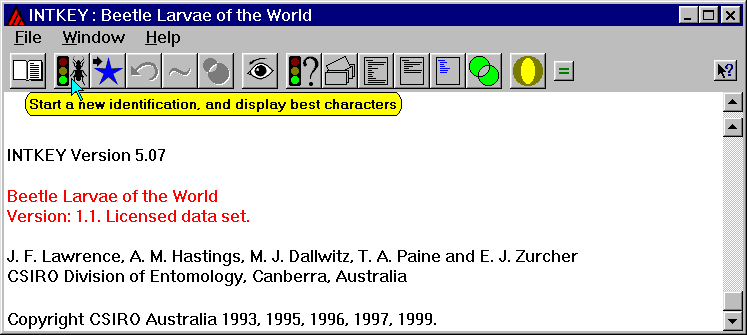
The following screen appears. The top window shows the available characters, with the best ones at the top. (The screen is continually updated as the program examines the characters. You do not have to wait for this process to be completed before proceeding.) You can use any of the characters, depending on how easily and accurately you think you can apply them to the current specimen.
The bottom window tells you how many taxa there are remaining and what they are.
Press ‘OK’ to select the best character, ‘ratio of antennal length to head width’.
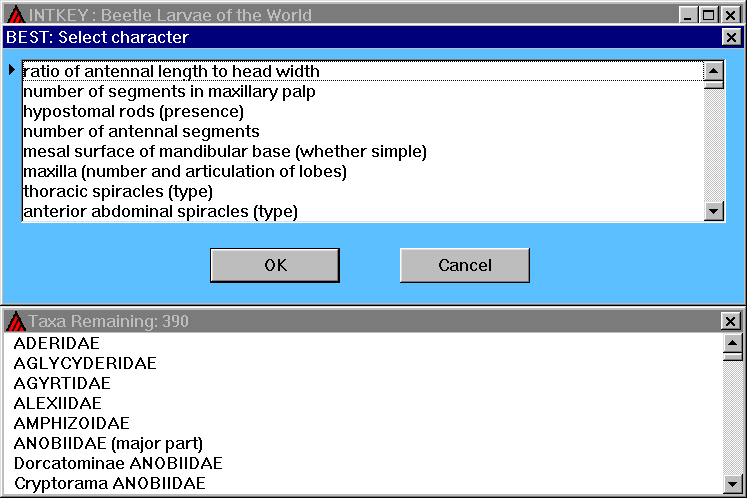
The following window appears. It shows the three states of the character. Select the last state, ‘more than 0.50’, by clicking on it. Then press ‘OK’. (Alternatively, you can double click on the state.)
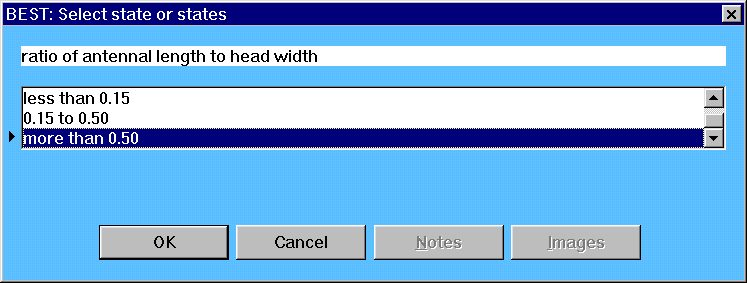
The program calculates the best characters to separate the remaining 84 taxa. Scroll down the list of characters, click on the character ‘ventral mouthparts, whether protracted’ (12th in the list), and press ‘OK’ (or double click on the character).
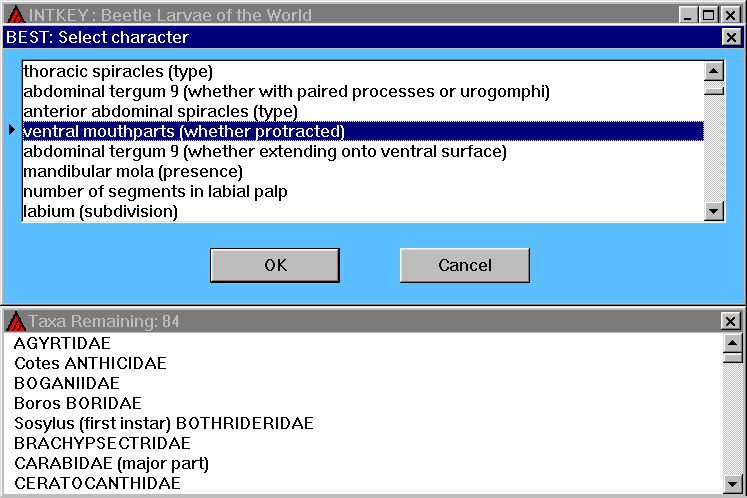
This character has an illustration, which is automatically displayed. A state can be selected by clicking on either the text of the state or the area that illustrates the state. The area illustrating the state is outlined whenever the cursor is over the text or over the area itself. Select the state ‘strongly retracted’, and press ‘OK’ (or double click on the text or illustration of the state).
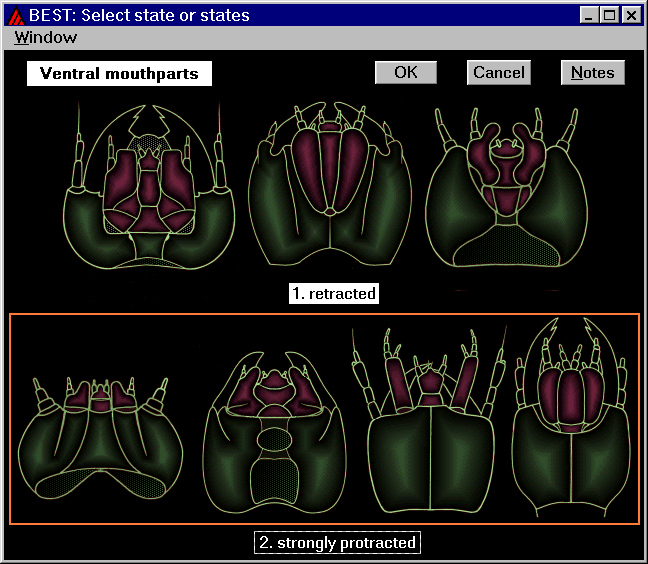
Select the first character in the new ‘best’ list, and press ‘OK’.
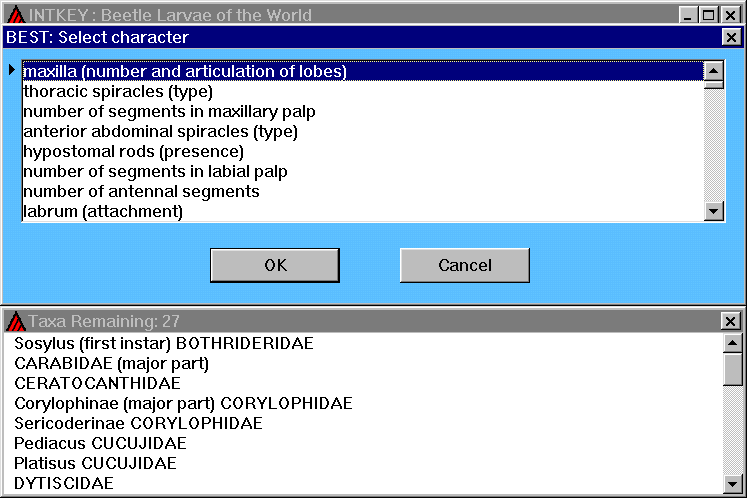
The specimen has an articulated galea, but it is difficult to see whether the lacinia is fixed or articulated, so select states 4 and 6, and press ‘OK’.
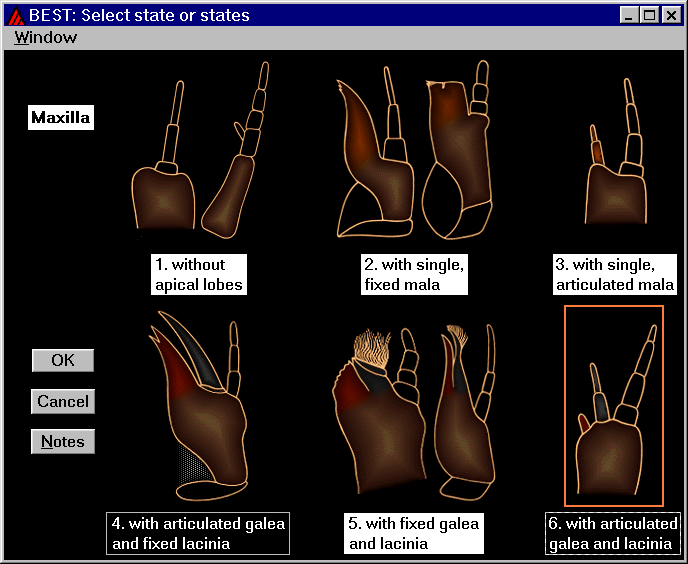
It is important to express any uncertainty in this way, rather than selecting a single state by guessing. If there are no states that you can confidently say are not exhibited by the specimen, do not select all the states. Instead, simply press the ‘Cancel’ button, and select a new character from the ‘best’ list.
In the new ‘best’ list, select the character ‘thoracic spiracles (type)’ (12th in the list), and press ‘OK’.

Select state 1 (annular), and press ‘OK’.
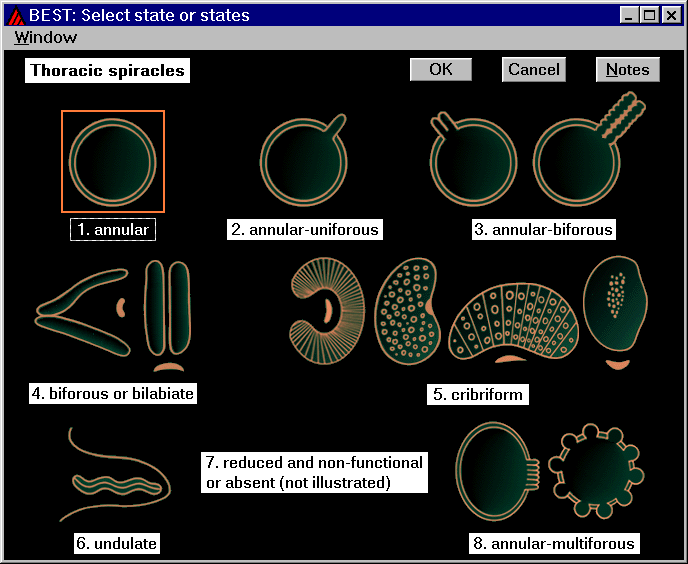
One taxon, CARABIDAE (major part), remains, so you have made a tentative identification. An illustration of the taxon is displayed automatically.
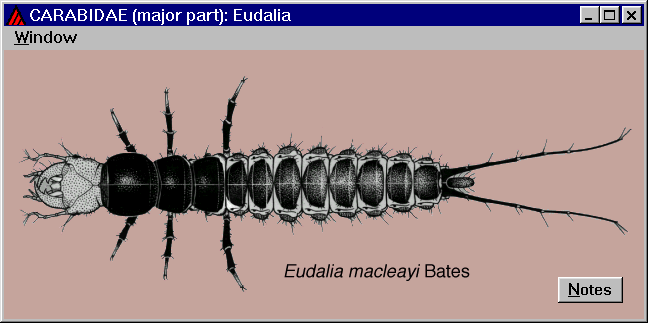
The main window displays the steps of the identification, and a brief description, comprising synonymy (there is none for this taxon), classification, geographical distribution, biology, and references.
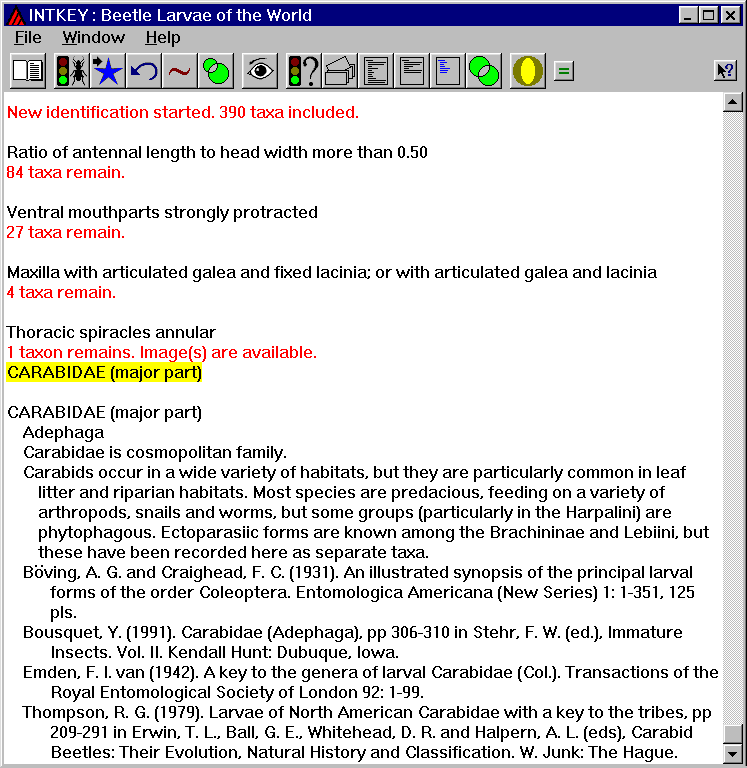
To confirm the identification, you can press the button labelled ‘Generate diagnostic descriptions’, as shown here, or the one second to the left, which displays a full description.
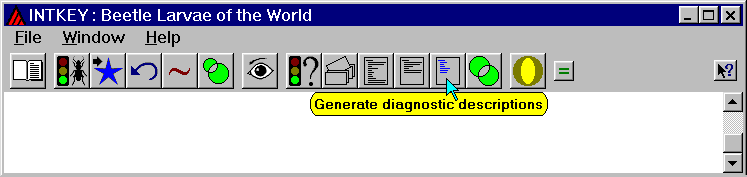
The diagnostic description, which uses only characters not already used in the identification, distinguishes the taxon in at least one respect from all the other taxa.
If the identification seems to be wrong, you can increase the ‘error tolerance’. (The program will do this automatically if the specimen does not match any of the taxa in the data.) Let us suppose that the specimen has two antennal segments. This contradicts the first attribute in the diagnostic description.
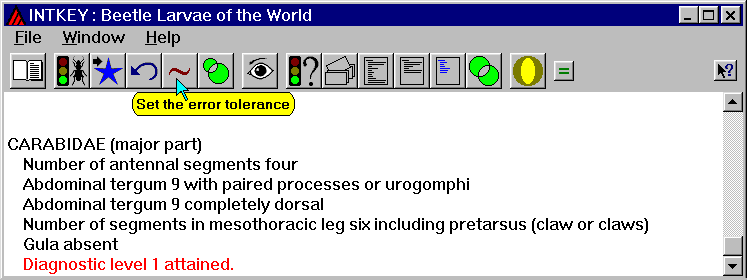
Set the error tolerance to 1.
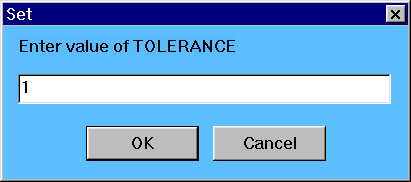
This brings back into contention all taxa differing in only one respect from the specimen. You can then press the ‘Continue identification’ button, and continue with the identification as before.
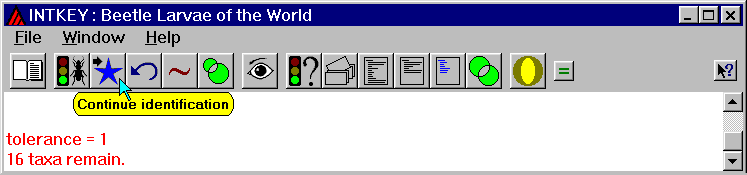
The ‘Taxa Remaining’ window shows, in parentheses, the number of differences between each taxon and the specimen. Select the character ‘number of antennal segments’, and press ‘OK’.
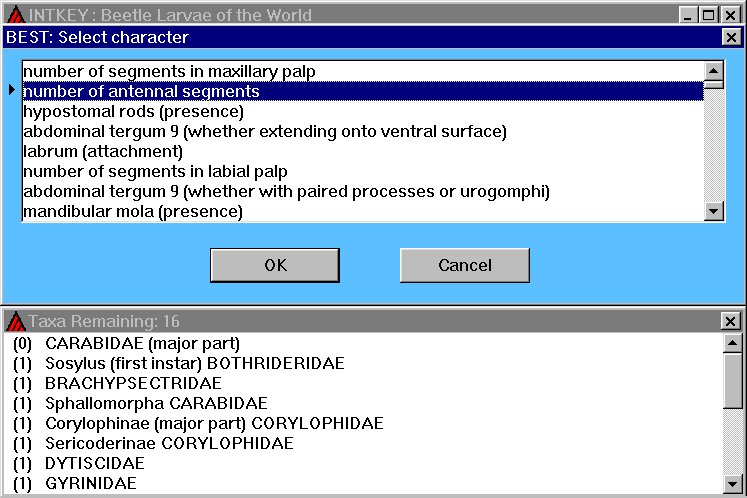
Press the ‘Notes’ button to display information about interpreting the character. Then select ‘two’, and Press ‘OK’
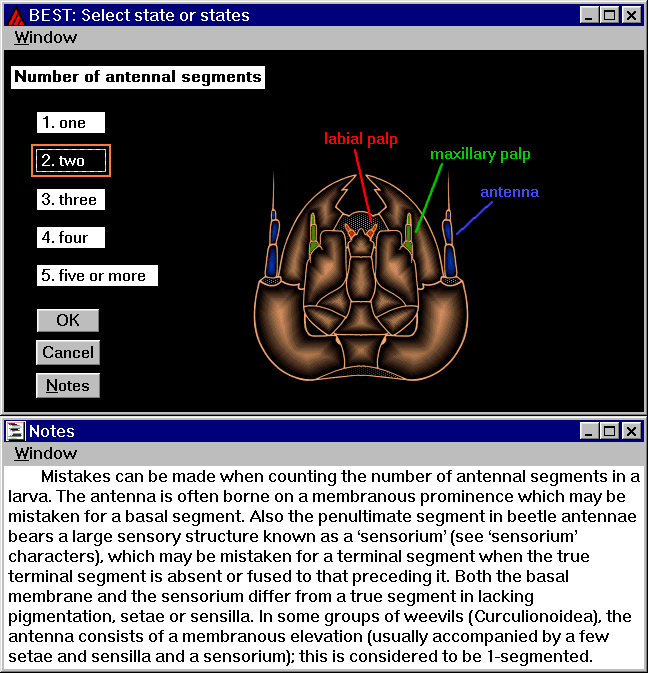
Select ‘body (whether disc-like)’ (30th in the list), and press ‘OK’.
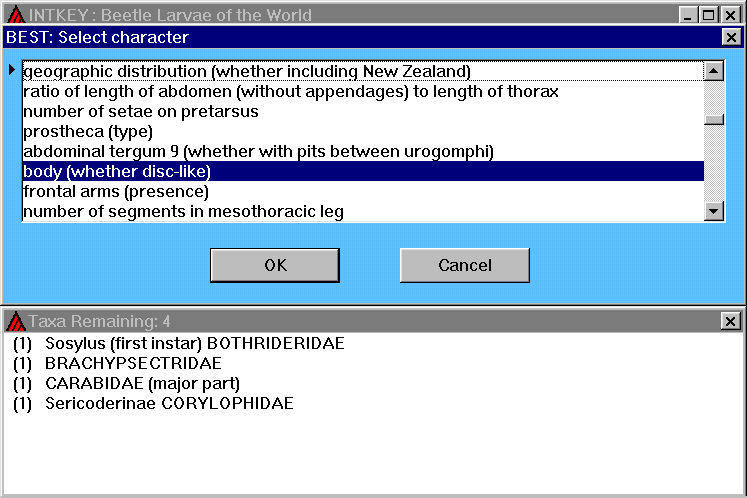
Select ‘broadly ovate, strongly flattened and disc-like’, and press ‘OK’.
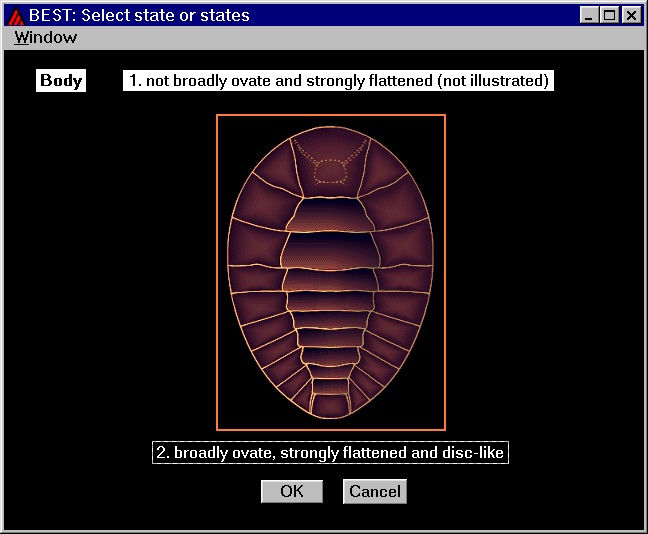
The tentative identification is now BRACHYPSECTRIDAE. This should be checked against a diagnostic or complete description, as before.
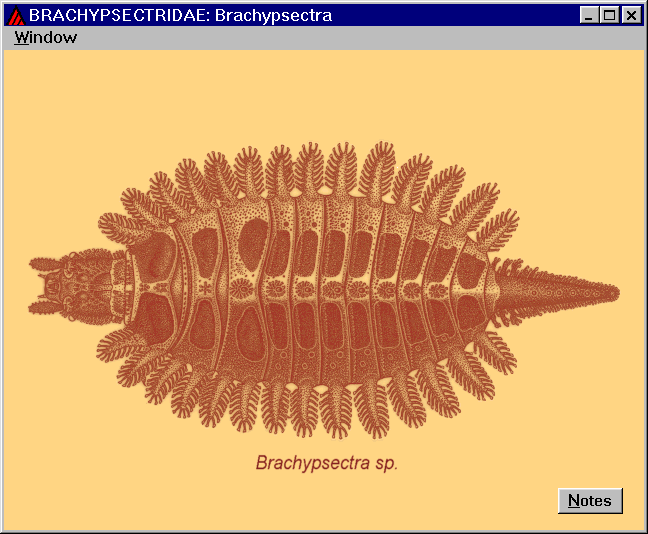
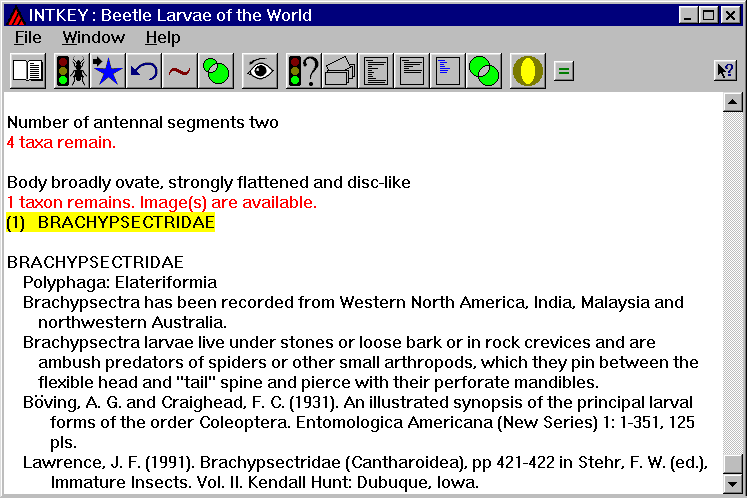
The differences between this taxon and the specimen can be found by pressing the appropriate button.
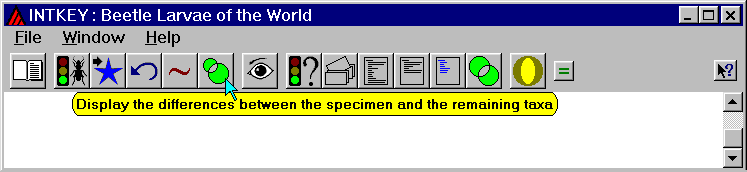
If the discrepancy is due to your own error, it is worthwhile re-examining the character in question, with a view to improving your interpretation of it. If the discrepancy seems to be due to an error in the data, the authors would appreciate your feedback.
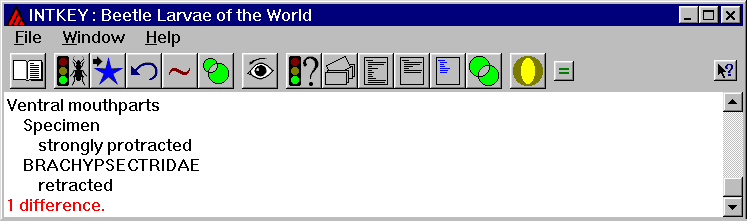
This example is taken from: J. F. Lawrence, A. M. Hastings, M. J. Dallwitz, T. A. Paine and E. J. Zurcher (1999). ‘Beetle Larvae of the World: Descriptions, Illustrations, Identification, and Information Retrieval for Families and Sub-families.’ CD-ROM, Version 1.1 for MS-Windows. (CSIRO Publishing: Melbourne.)
The CD-ROM will be available in August 1999 from: CSIRO Publishing, 150 Oxford St, PO Box 1139, Collingwood 3066, Victoria, Australia. Fax: +61 3 9662 7555. Email: info@publish.csiro.au. Internet: http://www.publish.csiro.au/